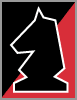
Online Expense Reports
Using Expense Tracker.Net, a Web based expense tracking solution, employees can submit online expense reports from any location over the Web or through their email client.
A domestic expense report form is shown here. Expense Tracker.Net also offers an international form with support for multiple currencies and rate conversion.
Users can leverage expense report templates in creating a report. For example, a "Per Diem" template might include line items for travel and meals. To select a report template to use, the employee simply clicks the "Select Template" button to automatically populate the report form.
These expense forms support the use of attachments. An employee could, for example, scan a receipt and attach it to the expense report before submitting it.
Once an expense report is submitted, it is automatically routed through the approval process, improving financial control and ensuring the security of the process.
The advantages of an online expense reporting system are clear. Employees will be able to submit expense reports from any location, even out of the country, at any time. They will no longer have to wait to return to the office to submit their expense claims.
In addition, these forms also facilitate accounting accuracy, by tying each line item to a specific account code for travel charges, meals, lodging, and other expense categories.
These expense report forms are highly configurable. Administrators can add or remove columns, and change the names of column headers as well.
In conjunction with other TrackerSuite.Net modules, Expense Tracker.Net serves as part of a virtual office for all users, allowing them to participate in the expense reporting process from any location over the Web or through email.


