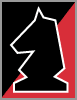
Role Based Software
Role based software puts users a click away from the data and tools they need to work effectively in their position within the organization, whether that is as an Executive, a Manager, a User or as a Customer.
TrackerSuite.Net provides users with a virtual workspace that delivers the data, functions and tools they need for their work, whether that is monitoring project portfolios, managing the balance of project workloads and resource allocation, or reporting on the progress of tasks and support tickets.
- Experience Tracker Today!
- Register for immediate access to a special demonstration site for our role based software.
Users can access their role based workspace at any time or any place via their Web browser, or they can surface it within their email. Each role has its own virtual workspace, including customized menus, widgets and tools.
By configuring the presentation of data and tools to users based on their needs, TrackerSuite.Net simplifies the user experience and improves organizational workflow.
In addition, the flexibility of TrackerSuite.Net Web applications lend themselves easily to different organizational needs including Product Development, IT Service Desks, Professional Services Automation and others, providing these different initiatives with the same opportunity to capitalize on the benefits of role based software, configured for the way they do business.
Experience a True, Role Based Evaluation Today
Automation Centre has launched of a new evaluation site created specifically for IT users, demonstrating the capabilities of TrackerSuite.Net as a full-fledged IT Service Desk and a best of breed IT Project and Portfolio Management system.
After registering, you will immediately be able to log into the role based demonstration site as different users, including an IT Executive, an IT Manager, a General User and as a Customer for the organization. You can move from position to position to see how TrackerSuite.Net is utilized from these different user perspectives.
Your available roles include:
Clarisse CIO, an IT Executive who utilizes TrackerSuite.Net for IT project portfolio management and reviewing the performance of her organization's Web based help desk with configurable reports including dashboards and charts that allow her to quickly drill down from a mile-high perspective to individual project tasks, support tickets and resources.
Mark Manager, an IT Manager who leverages automated functions in TrackerSuite.Net to manage his teams, including "Auto Nag" email reminders for late Web timesheets and overdue tickets, notifications for task and ticket assignments and schedule changes, and even newsletters on project status and progress. Using views and reports, Mark monitors the performance of his staff and the progress of work on projects and support tickets, escalates important tickets, or converts them to worthwhile projects or tasks.
Joe User, a member of Mark Manager's project team, Joe User's virtual workspace keeps him informed of his responsibilities with personalized widgets, helps him to work efficiently on project tasks and the tickets assigned to him, simplifies timesheet creation and purchase requests, and provides a central, online location where he can access project documents and files.
Carrie Customer, a customer that Mark Manager works with. Carrie can access a Web based customer portal provided by TrackerSuite.Net to collaborate on projects and support tickets her organization has submitted.
Within this role based software evaluation, visitors can switch among these various characters to experience their typical work activities, whether that is creating a support ticket as Carrie Customer, filling out and submitting a timesheet as Joe User, updating a status report as Mark Manager or reviewing a Support Ticket Time pie as Clarisse CIO.
Role
Based Software for IT
(Demonstration)
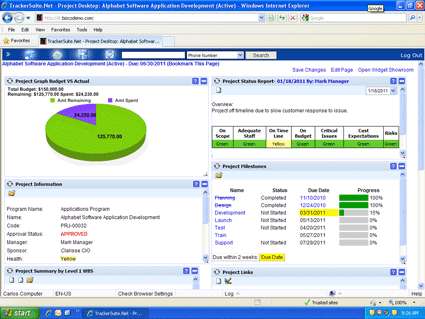
Configurable Workspaces

Dashboards with Drill-Down Capabilities
