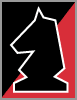
Project Planning and Control Software
Watch a Project Planning Demonstration
The project planning and control software provided by TrackerSuite.Net helps organizations to quickly map out the Work Breakdown Structure of a project, automates the project review and approval process with email, and provides tools for tracking work and managing schedules, resources and project collateral.
- Plan and Track a Project with TrackerSuite.Net Today!
- Register for instant access to our demonstration site, and make a hands-on evaluation today.
Planning the Project
Using Project Tracker.Net, an online project management system, a project plan with scheduled resources can quickly be mapped out.
- The project is mapped out within a project definition document, keeping key data in a single, secure online location.
- The project is outlined using preconfigured milestone templates.
- Tasks are defined and resources assigned to them. Resource availability analysis views are leveraged during assignment to assess workloads, ensuring that resources are neither overloaded nor under-utilized.
- As tasks are created, a Work Breakdown Structure (WBS) of the project develops. From a WBS view, planners can dynamically alter the structure of the project, re-ordering tasks, creating sub-tasks by indenting, and leveraging in-line editing capabilities make changes from the view.
- A budget is planned and a baseline is set. Project Tracker.Net can automatically calculate labor costs based on the cost rate of assigned resources and their scheduled time.
Project Request and Approval
Once the project is fully planned, it is submitted for approval. Project Tracker.Net sends an email to designated approvers with a copy of the project definition document, including the proposed budget. Approvers can review and sign off on the project request simply by clicking a link in the email.
The project definition document includes an activity log which provides a record of changes to the definition, including when the project is approved and by who.
Tracking and Controlling Projects
Project Tracker.Net provides tools and functions that facilitate the tracking and control of active projects.
- Status reports provide detailed summaries of the progress of work, the health of the project and any issues or risks it faces. Automated reminders ensure that status reports are submitted in a timely fashion.
- Color coded milestone grids and project dashboards provide at-a-glance reviews of the status, progress and costs of projects.
- Projects can be controlled within the definition document as well as from dynamic views, including an interactive Gantt chart with in-line editing and drag-and-drop workloads.
For More Information
For more information about TrackerSuite.Net software and its ability to facilitate project planning and control, please contact Automation Centre today at (520) 882-9287, or email Info@Acentre.com.
Automation Centre is also pleased to offer a free demo of TrackerSuite.Net, which includes its applications for project management, time and expense reporting, purchasing, payment requests, personnel management, support services and more. Interested parties may register for immediate access to an evaluation site to make a hands-on evaluation of TrackerSuite.Net for their needs.



